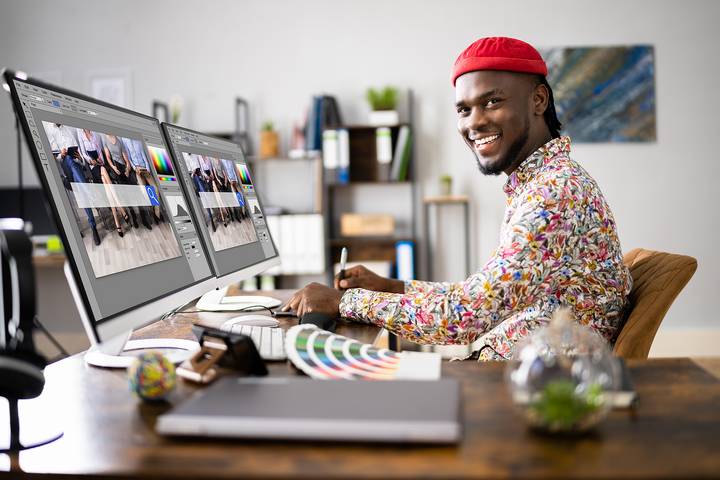If you’ve been uploading videos to YouTube for some time, you’ve probably noticed that it chooses a random frame from each video to use as its thumbnail.
Now, there might not be anything wrong with that thumbnail. But if you want people to click on your video and watch it, you must upload a custom image that will stand out and immediately catch their eye.
These 7 YouTube thumbnail ideas will inspire you to create custom images that will help make your videos more popular.
Idea #1: Display a relevant image

Your YouTube thumbnail images need to have a great resolution. People won’t be interested in watching your videos if their thumbnails are blurry.
But you also need to make sure the images you use in your design are relevant to the content of your video. For example, if you use the photo of a cute puppy, viewers will feel cheated if they click on your video only to realize it has nothing to do with puppies.
Choose a relevant image that relates to the content of your video, whether it’s a serious tutorial or a video meant to entertain. You can use a YouTube thumbnail maker to help with the design process.
Idea #2: Use contrasting colours in your design

Using bright colours in your YouTube thumbnails is always a great idea. Whether it’s a bright background, bright fonts, or a photo involving bright colours, it will catch the eye of potential viewers and entice them to click.
At the very least, your design should use contrasting colours, such as the opposites on the colour wheel. White fonts on a black background will also create an eye-catching contrast.
Remember that your YouTube thumbnails will often be seen on the screen of small devices. Therefore, you have to ensure the design and text will be easy to see, even when small.
Idea #3: Create your unique visual brand

You need to create your unique visual brand so it will be easy for people to know the video they’re about to watch is one of yours. Having your visual brand will make things easier for you, as you can reuse the same template to make thumbnails for all your videos.
So how do you create your visual brand? First, adding your logo to your video thumbnails could be a good idea. Next, choose a colour scheme and a font style you will use for all your videos.
Using the same colours and fonts should help solidify your brand image if you already have a website or a blog.
Remember that consistency is key!
Idea #4: Add a catchy title that sums up your video

Images are important, but add some text to your YouTube video thumbnails. Text will help viewers understand what your video is about and its purpose.
But don’t write a long sentence. People will simply not bother reading it, especially not if they are browsing YouTube on their phone, which will display small thumbnails. Using only a few words will have more impact.
So what can you do if the title of your video is long and incorporates a lot of keywords? Simply don’t display it on your thumbnail. Instead, pick a short, relevant sentence or a few words to show people what to expect.
Idea #5: Make sure you show someone’s face

Unless showing a human being’s face on your thumbnail is irrelevant to the content of your video, it’s a great idea to show one.
Whether it’s yourself or someone else who appears in your video, showing a face in your thumbnail will help you connect with your viewers, especially if the thumbnail gives the impression of looking them in the eyes.
Plus, if your thumbnail shows someone displaying a strong emotion or being about to say or do something, it could entice viewers to click so they can find out what is going on.
Idea #6: Highlight your subject with a sticker effect

A simple way to highlight the subject of your video is to use a sticker effect. This can be as simple as adding a white outline around the silhouette of the person you are showing in your thumbnail. This outline, presented on a colourful background, should catch viewers’ eye.
Idea #7: Show viewers what they can achieve

To give people another reason to watch your videos, treat your custom thumbnails as an opportunity to show them what they can achieve after watching.
If you create cooking videos or makeup tutorials, your thumbnail could be a photo of the finished recipe or one showing their new look if they follow your instructions.
People will then get curious about how they can achieve this result, and they will click on your video!